MacBook Pro with Touch Bar
On October 27, 2016, Apple introduced a long-awaited update to the MacBook Pro. Described by Apple executives as both the "thinnest and lightest" and "most powerful" MacBook Pro, the new machine has been redesigned from the ground up with a new look, new hardware, and compelling new features.
Available in 13 and 15-inch sizes, the new MacBook Pro is thinner, smaller, and lighter than previous-generation models, design changes that were made possible through a new thermal architecture.
Aside from being smaller in volume and thinner, the new MacBook Pro models continue to look similar to previous generation models, with an all-aluminum body and the same general design language, but they do come in Silver and Space Gray now.

What sets the new MacBook Pro apart from older models is a brand new Touch Bar, built into the keyboard where the function keys used to be. The Touch Bar is a multi-touch OLED display panel that offers up contextual controls and visual settings that change based on what app you're using. All existing Apple apps have been updated to take advantage of the Touch Bar, and third-party developers can use it in their apps, too.
A larger Force Touch trackpad is below the keyboard, and the keyboard itself has been redesigned to be thinner, adopting a second-generation butterfly mechanism that's similar to the keyboard in the MacBook but with more travel.
New louder speakers with better sound have been built into the MacBook Pro, and the display has been significantly improved. It's brighter, offers better contrast, and includes wide color gamut support for more vivid, true to life colors.
Inside, the MacBook Pro is equipped with faster, more efficient Skylake processors, much faster solid state drives with up to 2TB of storage, faster RAM, and AMD Radeon Pro graphics cards in 15-inch MacBook Pro models. 13-inch models use improved Intel Iris Graphics.
All older ports have been removed from the MacBook Pro, and it includes just four USB-C ports. The ports all support Thunderbolt 3 and USB 3.1, and can be used for charging or connecting accessories and other peripherals. Despite the updates, the MacBook Pro offers "all day" battery life, lasting up to 10 hours.
All of the new MacBook Pro features don't come cheap, with 13-inch models starting at $1,799 and 15-inch models starting at $2,399, so Apple has also introduced a low-end 13-inch MacBook Pro, priced at $1,499.
Apple's entry-level affordable 13-inch MacBook Pro does not include a Touch Bar, instead continuing to offer a standard row of function keys. It also uses a slower processor and slower graphics and only includes two USB-C Thunderbolt 3 ports, but it does include the same display and SSD updates.

Despite some negative feedback about the high price of the MacBook Pro and its apparent lack of "pro" features, Apple has been seeing high demand for the MacBook Pro. According to estimates from Slice Intelligence, the MacBook Pro has outsold all other competing laptops in 2016.
Reviews
Ahead of the launch of the MacBook Pro, many media sites did extensive hands-on reviews of the machine, which we rounded up. Reviews have been significantly mixed, with the new Touch Bar called everything from "useful" to a "gimmick."
While some reviewers have found the Touch Bar to be convenient and useful, others didn't feel like the Touch Bar justified the premium price tag. Still other reviews found the Touch Bar to be "occasionally useful" for some tasks, like switching between tabs in Safari, but said that it was less efficient for things like adjusting volume and brightness.
Reviewers mostly recommended the MacBook Pro, but pointed out that there are many compromises, including the keyboard, the lack of ports, and the high price.
Make sure to check out our review roundup to get a clear overview of what to expect from the MacBook Pro.
Issues
SYSTEM INTEGRITY PROTECTION
On some new MacBook Pro models, System Integrity Protection (SIP) has been mistakenly disabled by default. System Integrity Protection is designed to keep the Mac safe from malware, so its absence leaves new MacBook Pro models vulnerable.
Apple included a fix for this issue in a macOS Sierra update, so users should make sure the latest version of the operating system is installed.
BOOT CAMP AUDIO PROBLEM
When the MacBook Pro was first released, many users who used Windows via Boot Camp unknowingly damaged their speakers due to faulty drivers and had to get their machines repaired by Apple.
Apple has released updated drivers to fix the problem, and anyone who uses Boot Camp to run Windows should make sure to download the latest drivers.
GRAPHICS GLITCHES
Some new MacBook Pro owners have noticed graphics issues with their new machines, which presents as graphical glitches, display artifacts, brightly colored flickering, checkerboard patterns, and other visual problems.

At times, the display issues come ahead of a kernel panic and a crash, and while the problem appears to primarily affect the 15-inch MacBook Pro with an upgraded AMD Radeon Pro 460 graphics card, other 13 and 15-inch models have been afflicted. Apple believes it has resolved the graphics issue in macOS Sierra 10.12.2, so affected customers should see improvements after installing the update. macOS Sierra 10.12.2 was released on December 13, 2016.
BATTERY LIFE
Software updates may be needed to optimize things for the new MacBook Pro, and battery life can also vary significantly based on the apps that are in use. Apps that engage the dedicated GPU drain battery faster, and there are also apps like Chrome that have not been optimized for the new MacBook Pro.
In macOS Sierra 10.12.2, Apple removed the "time remaining" battery life indicator to remove inaccurate battery life estimates. Some reports have also suggested Apple quietly introduced battery life improvements in the update, as some users have been seeing better battery life after installing it.
Because of battery life inconsistencies during testing, the 2016 MacBook Pro was the first MacBook Pro that failed to earn a recommendation from Consumer Reports. Apple worked with Consumer Reports to get to the bottom of the unreliable results and found that the publication disabled a key Safari feature, browser caching, when conducting its test.
Disabling the feature also led to a bug that caused battery usage to be unreliable, so Consumer Reports agreed to redo its tests after Apple fixed the bug. When new testing was conducted, Consumer Reports saw much better battery life results and gave Apple's 2016 MacBook Pros a purchase recommendation after all.
KEYBOARD ISSUES
A growing number of 2016 MacBook Pro owners have encountered issues with the keyboard, including non-functional keys, high-pitched clicking sounds on some keys, and keys with a non-uniform feel. Apple is willing to replace MacBook Pro models with keyboard problems, so users should get in contact with Apple support.
The Touch Bar
The Touch Bar, a small OLED Retina display, is the defining feature of the 2016 MacBook Pro and what sets it apart from previous Macs. Available on both 13 and 15-inch models, the Touch Bar replaces the function row of keys with a contextual multi-touch display that can perform a huge range of functions on the Mac, with those functions changing based on which app is in use.
Design wise, the Touch Bar is a matte-style display, so it blends right in with the rest of the keys on the keyboard. It's bright enough to see, but not so bright as to be distracting, and Apple's developed some strict rules outlining how the Touch Bar can be used and the kind of icons developers can create. An ambient light sensor changes the brightness of the Touch Bar based on the lighting conditions of the room you're in.
Apple says the Touch Bar gives users a more immediate and intuitive connection to the content on their machines, surfacing commands that were previously hidden deep in menus and making them more readily accessible and customizable.
Interacting with the Touch Bar is done through taps, swipes, and other multi-touch gestures, with the display supporting input from up to 10 fingers at one time. On the Touch Bar, there's a static Control Strip on the right that houses the typical system functions you're used to accessing quickly: volume, audio playback, brightness, and a new dedicated Siri button. Long pressing brings up more options for each virtual button.
An ESC key is located on the left of the bar, and in the middle, there's an open spot that dynamically displays the most useful controls for the app you're using. Apple has updated every built-in Mac app, from Mail, Messages, and Maps, to iWork, Xcode, Final Cut Pro, and Photos.

Deep integration between hardware and software is at the core of the Touch Bar, and it's this integration that makes it more than just a gimmick. The Touch Bar adapts to whatever app is in use and changes based on what you're doing in that app.
In Safari, for example, the Touch Bar displays your favorite websites when the app is first opened. Choose a website and the Touch Bar shifts to display a search field, a back button, and different tabs if you have multiple webpages open, which you can scroll through using a quick swipe gesture.
In Photos, there are Touch Bar tools for navigating through photos and then for making edits, from changing lighting to cropping and straightening. In Mail, there are Touch Bar controls for moving messages, replying, archiving, flagging, and composing a new message, and if you select text, the Touch Bar gives you formatting controls.
In Messages and other apps that support text entry, the Touch Bar displays QuickType suggestions to make typing quicker, and those suggestions include emoji. There's also an emoji picker you can scroll through in Messages, offering an option for more quickly choosing emoji on the Mac for the first time.

The Control Strip on the Touch Bar is fully customizable, so your most used settings and controls are always readily available. There are a range of standard system controls and even things like a screenshot button and an option for quickly turning on Do Not Disturb.

Touch Bar support is inside of everything. It can be used to answer FaceTime calls, control music playback, zoom through the Calendar, make edits in iMovie, play instruments in GarageBand, manage files in Finder, call up Siri, find emoji, write code in Xcode, and much more.

When used with Windows via Bootcamp, the Touch Bar on the MacBook Pro displays a row of visual function keys. If you need function keys while using macOS, holding down the Function key (fn) brings up a full function key row with F1 through F12 options.
Third-party developers are able to build Touch Bar support into their apps, and many have built in special controls.
TOUCH ID
Also included on the Touch Bar is a Touch ID fingerprint sensor, adopted from the iPhone. The MacBook Pro uses second-generation Touch ID so it's as fast as the Touch ID on the iPhone 6s and iPhone 7, and it performs the same functions. It's covered by sapphire crystal, for the same durability and feel.
Touch ID on the MacBook Pro can unlock the Mac when a finger is placed on the sensor and it can be used to make Apple Pay purchases using the Safari web browser. As a bonus, it's also useful for quickly switching between different Mac users.

Like on the iPhone, Touch ID is powered by a separate chip with a Secure Enclave that keeps your fingerprint data and your personal information safe, securing the Touch ID sensor, the FaceTime Camera, the Touch Bar, and the keychain where passwords are stored.
In the MacBook, this chip is called the T1 chip, and it uses the same processor as the S2 chip in the Series 1 and 2 Apple Watch models. It also runs a modified version of watchOS, the operating system built for the Apple Watch.
Design
Both the 13 and 15-inch MacBook Pro models are smaller, thinner, and lighter than their predecessors. They come in Silver, a standard MacBook Pro color for many years, and a new Space Gray color, which is the same Space Gray used in the MacBook.
Constructed entirely from aluminum, the MacBook Pro features a new hinge design, a wider trackpad, a redesigned keyboard, and of course, the aforementioned Touch Bar, which is the biggest visual difference between the new MacBook Pro and previous generation machines.

The 15-inch MacBook Pro measures in at 13.75 inches long, 9.48 inches wide, and 15.5mm thick. It weighs four pounds. Compared to the previous generation machine, it is 14 percent thinner, 20 percent smaller in volume, and it weighs a half pound less.
The 13-inch MacBook Pro measures in at 11.97 inches long, 8.36 inches wide, and 14.9mm thick. It weighs three pounds. Compared to the previous generation machine, it is 17 percent thinner, 23 percent smaller in volume, and weighs a half pound less.
Aside from the thinner body, the addition of a Space Gray color option, and the Touch Bar, the MacBook Pro looks quite similar to previous-generation models. There's one major difference that's immediately visible - new models no longer include a backlit Apple logo, instead offering a glossy black logo on the Space Gray model and a glossy white logo on the Silver model.
Inside, a new thermal architecture with thinner heat pipes and innovative split blade fans makes sure the new MacBook Pro runs cooler and quieter, despite the more powerful hardware inside. The fan design allows for more blades to improve airflow, while the asymmetrical layout cuts down on noise.

DISPLAY
Apple says the MacBook Pro features "the best display we've ever made in a Mac." Compared to the previous-generation MacBook Pro, the display in the new machine is 67 percent brighter with a 67 percent higher contrast ratio for whiter whites and deeper blacks and 25 percent more colors.

It features P3 wide color gamut support, for richer, more vivid colors, especially in the green and red spectrum. It's been designed to be as thin as the display in the 12-inch MacBook, and it also consumes less power than ever before thanks to a larger pixel aperture and variable refresh rate, which is great for battery life.
TRACKPAD
Much of the bottom of the MacBook Pro is taken up by a Force Touch trackpad, which is twice as big as the trackpad in the previous-generation machine. The extra space is designed to give users more room for gestures and was made possible by Force Touch technology.

The Force Touch trackpad, which has been around since 2015, is able to distinguish between a hard press and a soft press, enabling new gestures. It's powered by a set of Force Sensors, allowing users to press anywhere on the trackpad and get the same accurate response. A magnet-powered Taptic Engine gives users tactile feedback when using the trackpad, replacing the feel of a physical button press.
With the Force Touch trackpad, a light press is a regular click, while a deeper press or "force click" brings up a new assortment of options. For example, a deeper press on a highlighted word in Safari brings up a Wikipedia entry, while a force click on a file in Finder previews content. Force Touch responses have been built into many apps, both those made by Apple and those made by third-party developers.
KEYBOARD
If you're coming to the MacBook Pro from a previous-generation MacBook Pro or MacBook Air, the keyboard is going to feel quite a bit different. It's adopted the flatter keys that were first introduced in the MacBook, but the keys are built using a second-generation butterfly mechanism that improves on the MacBook's design.
The dome switches beneath each key on the keyboard have been optimized for a more responsive feel, delivering a greater sense of keyboard travel for a more satisfying press under the fingers.

Each key is also outfitted with an individual LED for uniform backlighting and because of the butterfly design, keys are stable no matter what area you press on. According to Apple, the butterfly design offers 4x more key stability than the keys on the previous-generation MacBook Pro.
THUNDERBOLT 3
The flagship 13 and 15-inch MacBook Pro models are both equipped with four USB-C ports, two on each side. Each USB-C port supports USB 3.1 Gen 2 and Thunderbolt 3, for Thunderbolt transfer speeds of up to 40Gb/s and USB transfer speeds of up to 10Gb/s. At 40Gb/s, Thunderbolt 3 offers twice the bandwidth of Thunderbolt 2.
All of the ports on the MacBook Pro are identical and can be used for the same functions, so each one can be used to power the machine. All ports support the following connections: power, Thunderbolt, USB, DisplayPort, HDMI, and VGA.

On the 15-inch MacBook Pro, all of the ports offer full Thunderbolt 3 speeds, but on the 13-inch MacBook Pro, the ports on the right side of the machine have reduced PCI Express bandwidth due to the limitations of Intel's processors. This isn't going to impact the average user and shouldn't be a deal breaker for most, but it's something buyers should be aware of.
When it comes to displays, the 15-inch MacBook Pro can power two 5K displays at one time or four 4K displays. The 13-inch MacBook Pro can power one 5K display or two 4K displays. All external displays are able to run at 60Hz.
To connect to existing accessories and displays, many new MacBook Pro owners need to purchase several different adapters or a hub with multiple ports, which should be taken into account when calculating a budget for a new machine.
SPEAKERS
The speakers inside the MacBook Pro fit into a smaller space within the enclosure, but have been improved with twice the dynamic range and up to 58 percent more volume with two and a half times louder bass.
15-inch MacBook Pro
Apple's 15-inch MacBook Pro is the most powerful portable notebook computer the company sells, with quad-core processors, discrete graphics, and a larger size setting it apart from the 13-inch machine.
With CPU, GPU, and SSD improvements, Apple says the 15-inch MacBook Pro is 130 percent faster rendering 3D graphics, 60 percent faster for gaming, and 57 percent faster at video editing compared to 2015 MacBook Pro models.

PROCESSOR AND RAM
Intel's latest-generation Skylake processors are included in the 15-inch MacBook Pro, introducing both speed and efficiency improvements. Base models include 2.6 or 2.7GHz quad-core Intel Core i7 processors, but can be upgraded to a 2.9GHz quad-core Intel Core i7 processor with Turbo Boost up to 3.8GHz.
All 15-inch MacBook Pro models ship with 16GB of 2133MHz LPDDR3 RAM, which is faster than the 1866MHz RAM in previous-generation models.
Apple was not able to use LPDDR4 RAM with lower power consumption because Intel's Skylake processors don't support it, and Apple has specified that this is the reason the MacBook Pro is limited to 16GB RAM instead of 32GB. 32GB of DDR3 RAM would draw too much power, eating up battery life. Apple would have also needed to use a different logic board design, reducing the amount of space available for the battery.
GPU
15-inch MacBook models are equipped with built-in Intel HD Graphics 530 and also come with discrete graphics cards from AMD. The Radeon Pro 450 and 455 (each with 2GB VRAM) come in the two base machines, while the Radeon Pro 460 with 4GB VRAM is available as an update option.
The 15-inch MacBook Pro switches between the two graphics cards to maximize battery life. The low-power integrated card is used for non-intensive tasks, while the Radeon Pro is employed when doing something that requires more GPU power such 3D rendering or video editing.
Built on a 14-nanometer process, the Radeon Pro graphics offer up to 2.5x more computing power power watt.
The dedicated AMD graphics chips in the 15-inch MacBook Pro offer significant performance improvementsover previous-generation models. A benchmark of the Radeon Pro 455 in the higher-end MacBook Pro demonstrated notable improvements over 2015 models.
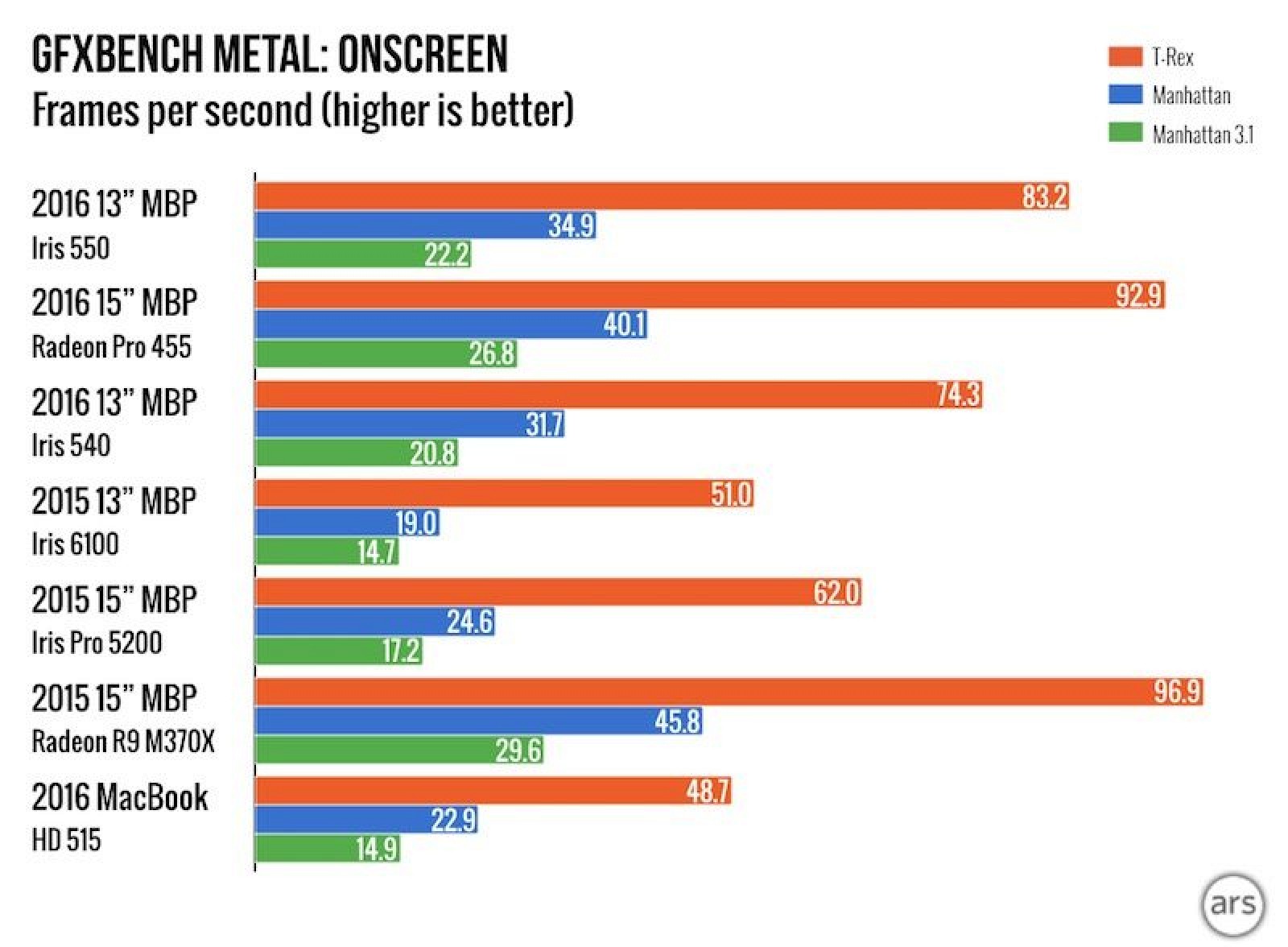
Unfortunately, despite the improvements, the new MacBook Pro is still not suitable for high-end gaming or virtual reality.
SSD
The solid state drive in the MacBook Pro is the component that's received one of the biggest upgrades. Apple describes it as a super fast SSD with sequential read speeds of up to 3.1GB/s and sequential write speeds up to 2.2GB/s, which is twice as fast as the SSD 2015 MacBook Pro models.
Storage space starts at 256GB for the entry-level machine, but can be upgraded up to 2TB. The solid state drive in the 15-inch MacBook Pro is soldered to the logic board and is not removable, so it cannot be upgraded after purchase.
OTHER FEATURES
Camera
The camera in the MacBook Pro has not been upgraded compared to the previous-generation machine. It continues to use a 720p FaceTime HD camera.
The camera in the MacBook Pro has not been upgraded compared to the previous-generation machine. It continues to use a 720p FaceTime HD camera.
Battery Life
Apple's 15-inch MacBook Pro offers "all-day" battery life with up to 10 hours of wireless web usage and up to 10 hours of iTunes movie playback.
Apple's 15-inch MacBook Pro offers "all-day" battery life with up to 10 hours of wireless web usage and up to 10 hours of iTunes movie playback.
Compared to the previous-generation 15-inch MacBook Pro, battery life has improved by an hour. The 2015 machine offered up to nine hours of wireless web usage and up to nine hours of iTunes movie playback.
Inside, the 15-inch MacBook Pro is equipped with a 76-watt-hour lithium polymer battery that's charged using an included 87W USB-C Power Adapter.
Wireless Connectivity
802.11ac Wi-Fi and Bluetooth 4.2 are supported in the new MacBook Pro.
802.11ac Wi-Fi and Bluetooth 4.2 are supported in the new MacBook Pro.
AVAILABLE MODELS
There are two 15-inch MacBook Pro models, both with Touch Bars, Touch ID, and four Thunderbolt 3 ports, available for purchase in the following configurations:
- $2,399 - 2.6GHz quad-core Core i7 Skylake processor, 16GB 2133 MHz RAM, 256GB SSD, Radeon Pro 450 with 2GB memory.
- $2,799 - 2.7GHz quad-core Core i7 Skylake processor, 16GB 2133 MHz RAM, 512GB SSD, Radeon Pro 455 with 2GB memory.
BUILD TO ORDER OPTIONS
On both 15-inch machines, the processor, graphics card, and SSD can be upgraded.
A 2.9GHz quad-core Intel Core i7 processor upgrade is priced at $300 on the lower-cost 2.6GHz machine and $200 on the higher-end 2.7GHz machine.
The 2.6GHz machine can be updated with a 512GB, 1TB, or 2TB SSD for an additional $200, $600, or $1,400. The 2.7GHz machine can be upgraded with a 1TB or 2TB SSD for $400 or $1,200.
A Radeon Pro 460 with 4GB of memory can be added to the 2.6GHz MacBook Pro for $200 or $100 on the 2.7GHz MacBook Pro.
13-inch MacBook Pro
Apple's 13-inch MacBook Pro is smaller than the 15-inch model, but that size reduction means its internal components aren't quite as powerful. Instead of quad-core processors and discrete graphics, the 13-inch MacBook Pro features dual-core processors and integrated graphics, but its internal components still offer solid improvements over the previous-generation 13-inch MacBook Pro.

With Skylake processors, new Intel graphics, and SSD upgrades, the 13-inch MacBook Pro is 76 percent faster rendering 3D graphics, 103 percent faster for gaming, and 76 percent faster when used for video editing compared to the previous-generation 13-inch MacBook Pro.

PROCESSOR AND RAM
The 13-inch MacBook Pro features a dual-core Skylake processor, which introduces minor speed and efficiency improvements compared to previous-generation Broadwell processors.
Base flagship models ship with a 2.9 or 3.1GHz dual-core Intel Core i5 processor that can be upgraded to a 3.3GHz dual-core Intel Core i7 processor with Turbo Boost up to 3.6GHz.
By default, the 13-inch MacBook Pro comes with 8GB of 2133 MHz RAM, but it can be upgraded to 16GB. For those looking to future proof this machine and get the most out of it, the RAM upgrade is always worthwhile.
GPU
Unlike the 15-inch MacBook Pro, the 13-inch MacBook Pro models do not feature discrete graphics cards. All Touch Bar models feature Intel Iris Graphics 550 with 64MB of embedded DRAM.
SSD
While the 13-inch MacBook Pro has a less powerful CPU and GPU than the 15-inch machine, it uses the same solid state drive. The SSD in the 13-inch MacBook Pro supports sequential read speeds of up to 3.1GB/s and sequential write speeds of up to 2.1GB/s which is twice as fast as the SSD in 2015 MacBook Pro models.
Storage space starts at 256GB for the entry-level machine, but can be upgraded up to 1TB.
The solid state drive in the 13-inch MacBook Pro with Touch Bar is soldered to the logic board and is not removable, so it cannot be upgraded after purchase.
OTHER FEATURES
Camera
The camera in the MacBook Pro has not been upgraded compared to the previous-generation machine. It continues to use a 720p FaceTime HD camera.
Battery Life
The 13-inch MacBook Pro uses a 49.2-watt-hour lithium polymer battery and offers up to 10 hours of wireless web use and up to 10 hours of iTunes movie playback on a single charge, which Apple considers "all-day battery life."
Compared to the previous-generation machine, battery life is slightly down. 2015 models offered up to 10 hours of wireless web use and up to 12 hours of iTunes movie playback, but included a larger battery. Apple has been able to offer comparable battery life with a smaller battery thanks to more efficient internal components.
The 13-inch MacBook Pro ships with a 61W USB-C Power Adapter for charging.
Wireless Connectivity
802.11ac Wi-Fi and Bluetooth 4.2 are supported in the new MacBook Pro.
AVAILABLE MODELS
There are two 13-inch MacBook Pro models that come equipped with Touch Bars, Touch ID, and four Thunderbolt ports. A low-end model sans Touch Bar is included later in the roundup.
- $1,799 - 2.9GHz dual-core Core i5 Skylake processor, 8GB 2133MHz RAM, 256GB SSD, Intel Iris Graphics 550.
- $1,999 - 2.9GHz dual-core Core i5 Skylake processor, 8GB 2133MHz RAM, 512GB SSD, Intel Iris Graphics 550.
BUILD TO ORDER OPTIONS
On the 13-inch MacBook Pro, the processor, RAM, and SSD can be upgraded.
For both 13-inch MacBook Pro models, the 2.9GHz processor can be upgraded to 3.1GHz for $100 or 3.3GHz (Core i7) for $300. The RAM can be upgraded to 16GB for an additional $200.
On the $1,999 13-inch MacBook Pro, the SSD can be upgraded from 512GB to 1TB for $400.
Low-End MacBook Pro Sans Touch Bar
Apple has released a third 13-inch MacBook Pro that's aimed at customers who might have purchased a MacBook Air. Priced at $1,499, the MacBook Pro does not have a Touch Bar and it also features a slower processor and graphics, slower RAM, and two Thunderbolt 3 ports instead of four.

Aside from these internal changes, it has the same faster SSD and the same improved display, along with the same design changes. It's 12 percent thinner than the MacBook Air with 13 percent less volume, and both the MacBook Air and the new 13-inch MacBook Pro weigh the same.
The non-Touch Bar MacBook Pro has a 2.0GHz dual-core Intel Core i5 Skylake processor, 8GB 1866MHz RAM, Intel Iris Graphics 540, and a 256GB SSD.
Upgrade options include a 2.4GHz Intel Core i7 processor for $300, 16GB RAM for $200, and 512GB or 1TB of storage space for $200 or $600.
Benchmarks of the 13-inch MacBook Pro, which is officially referred to as "MacBook Pro (13-inch, Late 2016, Two Thunderbolt 3 Ports)," suggest the CPU is just 7 percent faster than the CPU in the 2015 entry-level 13-inch MacBook Pro. It is, however, more energy efficient, and compared to the previous-generation MacBook Air, which it is technically designed to replace, it offers a solid performance improvement.
2015 MacBook Pro
Apple is continuing to sell two 2015 MacBook Pro models, one 13-inch model for $1,299 and one 15-inch model for $1,999. Both models use the original 2015 MacBook Pro design with previous-generation internal specs.
The 13-inch model has a previous-generation 2.7GHz dual-core previous-generation Broadwell processor, 8GB 1866MHz RAM, a 128GB SSD, and Intel Iris Graphics 6100.

The 15-inch model has a 2.2GHz quad-core previous-generation Broadwell processor, 16GB 1600MHz RAM, a 256GB SSD, and Intel Iris Pro Graphics.
On the 15-inch model, the processor and the SSD can be upgraded, while on the 13-inch model, the processor, SSD, and RAM can be upgraded.
How to Buy
The new MacBook Pro models with a Touch Bar are available for order from Apple.com, with the first orders having arrived to customers on November 14.
The new MacBook Pro without a Touch Bar is available for purchase immediately both online and in Apple retail stores.
MacBook Pro Repair Program
Apple has an ongoing display repair program available for several models of the MacBook Pro, ranging from MacBook Pros purchased from June 2012 to October 16, 2017. The program repairs MacBook Pro machines affected by a problem that causes the anti-reflective coating on the display to wear off.

The repair program has not been officially announced, but it has been shared internally with Apple repair staff and Apple Authorized Service Providers. Customers with a MacBook Pro that has a peeling display should contact Apple Support to schedule a repair.
What's Next for the MacBook Pro
According to KGI Securities analyst Ming-Chi Kuo, Apple plans to introduce new 13 and 15-inch MacBook Pro models with Kaby Lake processors in 2017, with mass production to begin in the third quarter of the year. Aside from upgraded processors, no major feature or design changes are expected.
He also believes Apple is planning to introduce a high-end 15-inch MacBook Pro model that will include 32GB of RAM, with production on this machine to begin early in the fourth quarter of 2017. Kuo says the MacBook Pro will be "the most significantly redesigned product this year" with desktop-class RAM to appeal to high-end users.
It is not clear what hardware the rumored MacBook Pro will adopt, nor is it entirely clear if it will have the same form factor of the other MacBook Pro machines. Kuo has previously said Apple would adopt 32GB RAM if the 2017 machine uses Intel's Cannonlake chips, but Cannonlake will not include MacBook Pro-class chips, so Apple will need to use a different solution.
Bloomberg believes MacBook Pro models introduced in 2017 will feature minor processing improvementsbut few other changes. Kaby Lake chips appropriate for next-generation MacBook Pro machines were announced by Intel in January, and will be ready for a fall 2017 update.
References to next-generation MacBook Pro machines with Kaby Lake chips were discovered in the codefor macOS Sierra 10.12.4 in February with specific information on which chips Apple is likely to use in each machine. Minor upgrades across the board are expected, with small speed and performance improvements.
A future version of the MacBook Pro could include an upgraded ARM-based chip to work alongside the Intel processor in the notebook and handle some "Power Nap" low-power mode functionality. The current MacBook Pro has an ARM-based T1 chip that powers the Touch Bar, but this new version is expected to take on additional power management capabilities. It could be implemented as soon as 2017.
Apple may shift to using indium gallium zinc oxide displays (IGZO) for its MacBook Pro displays in 2017. Samsung and Sharp could begin supplying panels to apple as soon as mid-2017, in time for a fall refresh.
IGZO offers several benefits over a traditional display, including less power consumption, improved touch sensitivity, increased pixel density, and higher brightness.
In the future, MacBook machines, including the MacBook Pro, could adopt OLED displays. Apple is slowly moving towards OLED, using it in the Apple Watch and the MacBook Pro's Touch Bar, and adopting it for the 2017 iPhone. It is not clear when Macs might gain OLED technology.
#christmas offer milford mall,# new year offer milford mall, #apple, iPhone, iphonerepair, rasvindersingh, rasvinderinauckland, rasvinder, rasvinder021, auckland, hashtag, iOS, iPadPod, crackescreen, crackscreenrepair, macbookrepair, iPhone5unlock, iPhone5sunlock, iPhone6unlock, iPhone6Sunlock, #iPhone6SPlusunlock, networkunlock, IMEIunlock, VodafoneAustralia, New Zealand, iPadAir2, iPadrepair, iPadProrepair, iPadAirrepair, queenstreet, queenstreetrepair, 0211520735, 0212491313, 0211415515, 0274964242,iphone7, facebook, instagram, snapchat, jobvacancyNZ, jobvacancyAuckland, liquiddamagerepair, insurancereport, insurancedamagereport, Manukaurepair, cityrepair, techxperts, ifixyour, ifixphone, rasvinder, iphonerepairtools, LCD, iphoneparts, mobilephonerepair, #auckland, aucklanddesign, logodesign, queenstreetshopping, aucklandshopping, cbdshopping, ipadprorepair, samsungrepair, GalaxyS5repair, GalaxyS6repair, GalaxyS7repair, iPhone7release, iPhone7unlock, 0211415515, aucklanduniversity, vodafonerepair, latestmovies, warrantyrepair, sparkiPhone, indianstudents, stoleniphonecheck, blacklisted, blaclistediPhone, facebook, onlineauction, cheapiPhone, snapchat, instagrampictures, freemoney, socialmedia, googleplus, google+, googlesearch, trending, iosapps, aotea square, event cinema, imax, burger king, strabucks, cases, covers, batteries, samsung, sony, xperia, huawei, lg, htc, supa cheap, mobile repair, smartphones, computer, laptops, motherboard, screen replacement, screen damage, glass replacement, liquid damage, network lock, milford countdown, muffin break milford mall, tank milford mall,flight centre milfords mall, asb milford mall, bnz bank milford mall,countdown special offer christmas and new year, the warehouse milford mall special deals christmas, Dreaming of christmas milford mall, spark milford mall, #shopping at copuntdown.
No comments:
Post a Comment